
Many business operations can be completed using various online software products, which can simplify creating orders or posting invoices. Companies can go even a step further and utilize them to automatically create orders and invoices. Intricate automated systems are not just for large cooperations with on-premise servers: mid-market companies can use the Application Programming Interface (API) features of their software combined with custom code to integrate their systems. Automating entries creation takes some coding and organization, but it can reduce the time employees spend on manually posting orders, and allow them to spend more time reviewing them instead, before sending an invoice or shipment.
There are a multitude of online software products available to businesses, some for distinct parts of operations like QuickBooks (accounting) or Shopify (e-commerce), or some that integrate a few parts into one like Microsoft Dynamics or SAP (ERP and accounting). Whichever one a business might be using, they will be using more than one product, and they probably come from different companies that do not interact with each other. Nonetheless, almost all online business software products have an API feature, which allows the systems to exchange data, such as taking an order from Microsoft Dynamics and creating an invoice in QuickBooks, as presented in Figure 1. APIs are connections that allows you to either retrieve data from an online software or to send a request to post the data you have. This is usually done through code, which can be set to run automatically. Using APIs can be most useful when the business already has a set format for posting entries that they want to replicate for each order.
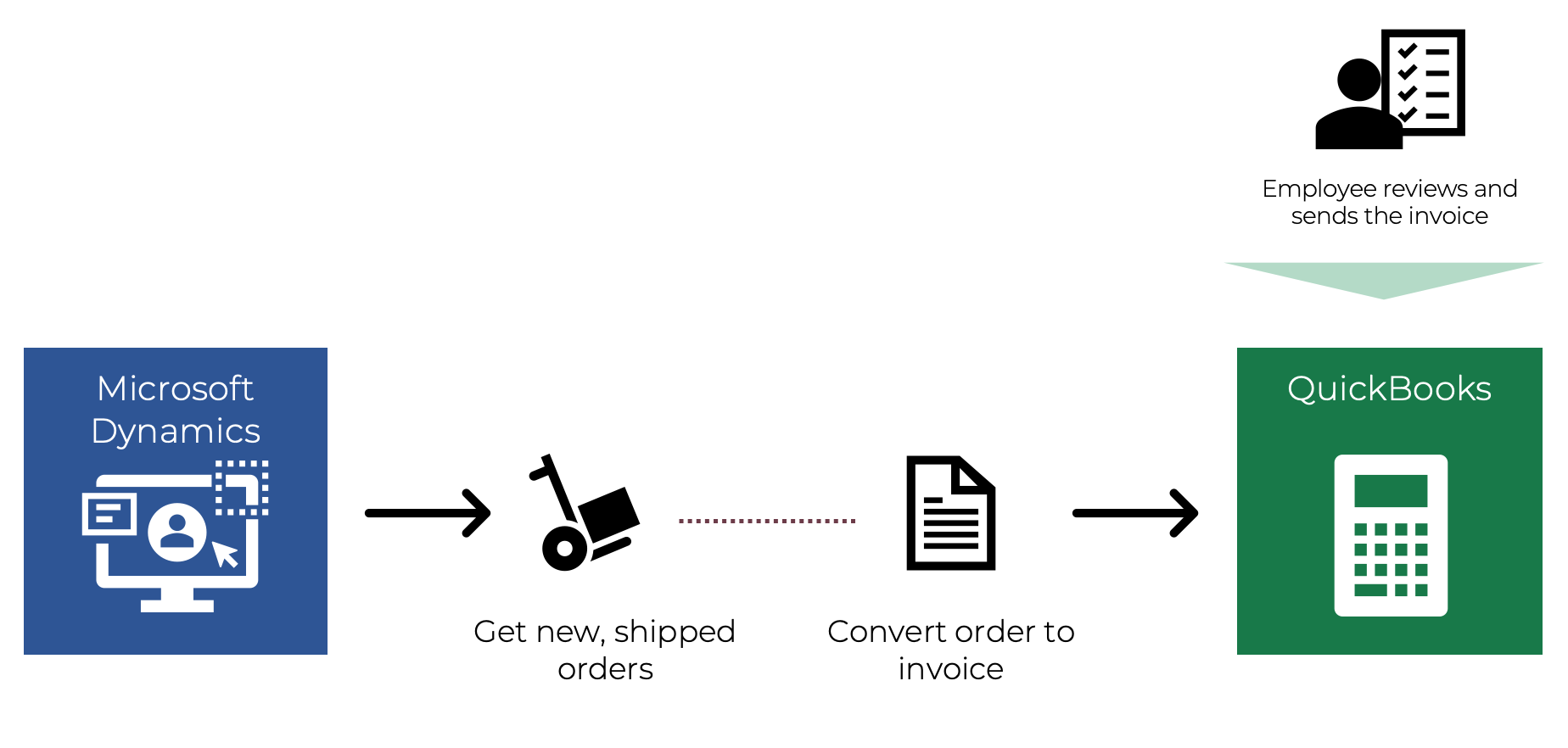
Figure 1) Creating invoices for shipped orders
By integrating several systems through APIs, as shown in Figure 2, a company can achieve full order automation, such as getting an order from an Amazon customer, recording the order into Microsoft Dynamics, manually shipping the order after a brief review and marking it as shipped, creating an invoice in QuickBooks, and then manually reviewing and sending the invoice. This way an employee only has to press two buttons and the exchange will be complete with all the information recorded automatically into the ERP system.
The process can be hard to implement for some businesses as it requires (1) keeping detailed record of parts of your business such as products and customers, with ways to uniquely and consistently identify them in all of the systems, (2) adding new products in a consistent way to all the systems. One possible interruption to automation could be a change in one of the system’s APIs, although this could likely be fixed with few adjustments to the code. As the business grows and to the extent a viable solution is available, it can be a good idea to eventually combine all operations into one software that all has all the features needed. However, until then, using APIs should reduce the amount of work needed to complete each order.
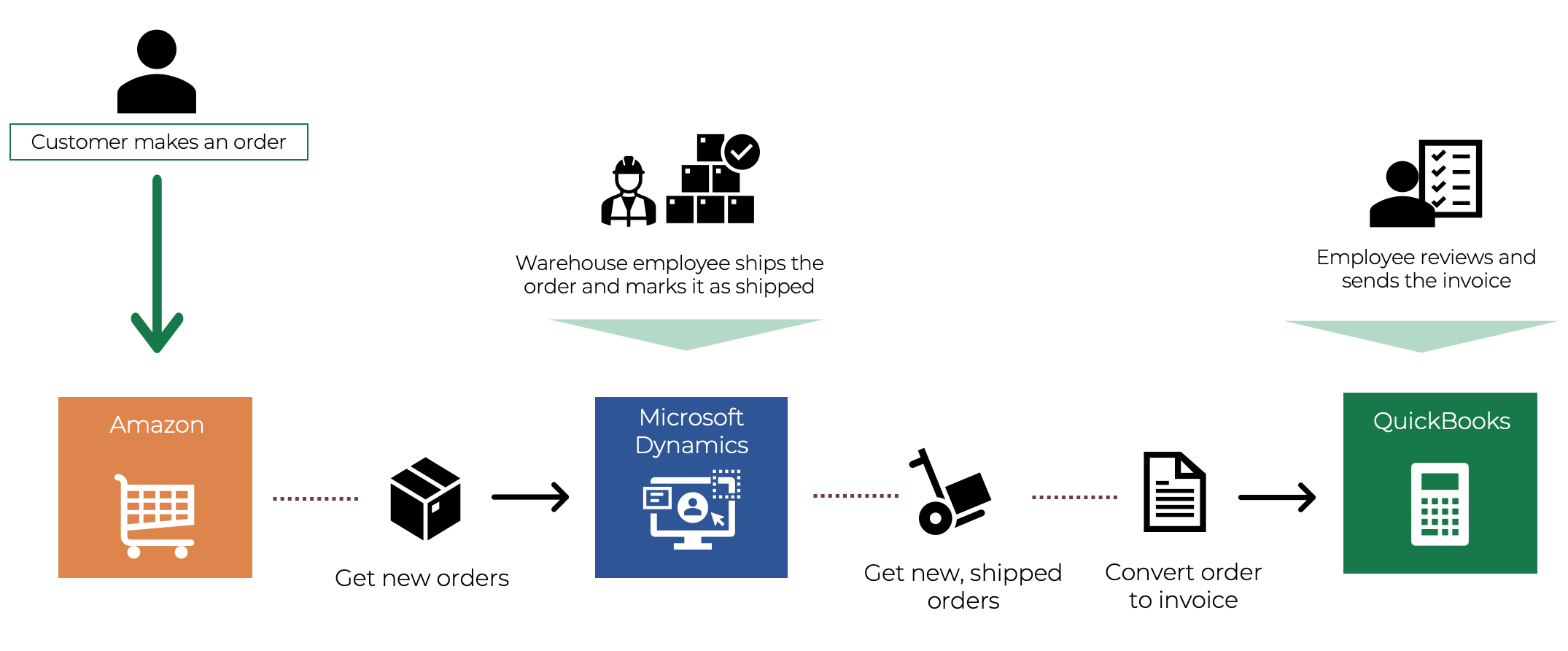
Figure 2) Process for automating an order, from receiving the order to sending an invoice
It takes time and due diligence to organize all of the information, but post-implementation all of your entries will be consistently posted with the correct information, without typos, and with all the details you decided to include. Streamlining invoicing can also present an advantage in including as much additional information about items as needed, so there is no confusion for your customers on what was invoiced. Based on Sapling’s experience with assisting clients automate their business process, the implementation requires knowledge of coding automated processes and specific APIs of the systems involved. Having an automated order and invoicing process allows businesses to scale by easing record keeping. This way employees can avoid repetitive tasks and focus on quality control and decision making.




